Samsung Camera to Mastodon Bridge
Giving old Samsung compact and mirrorless cameras (2009-2015) a new life
Ge0rG (@ge0rg@chaos.social)
FOSDEM 2025, Sat 16:00 (Embedded DevRoom)
Goal: Send photos on the go
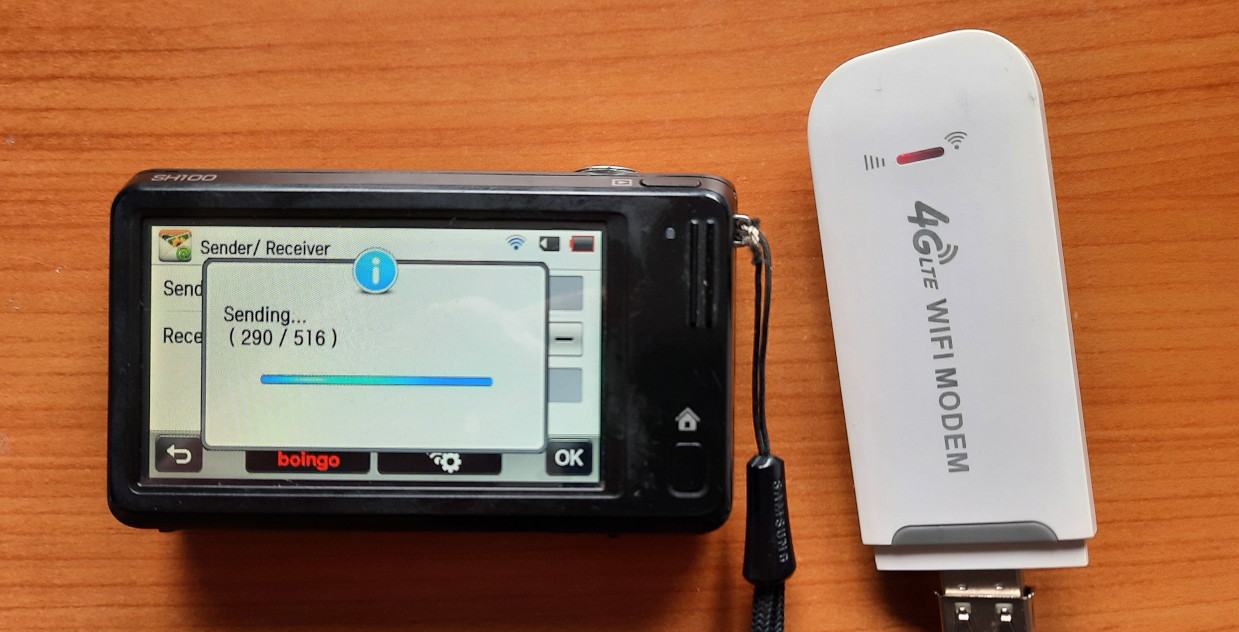
Agenda
Samsung WiFi cameras
Reverse engineering Samsung camera API services
API Re-Implementation
- Deployment
Samsung WiFi cameras
Samsung WiFi cameras
- WiFi-enabled Samsung cameras released from 2009 to
2015
- ~20 models of compacts (models ending in “F”: WBxxxF, STxxxF, …)
- ~7 Samsung NX interchangeable-lens
cameras
(NX2000, NX30, NX300, NX3000, NX mini, NX500, NX1) - two camcorder models (HMX-QF20/HMX-QF30)
- Available on second hand market (30-300€)

Samsung Social Network Services

SNS API
- Central API service hosted by Samsung …until 2021
- Authentication
- Forwarding of pictures and videos to upstream service
- Supported subset of services depends on camera model
Possible rationale: react to upstream API changes without firmware updates
API Communication
📸 ⇄ 🛜 ⇄ ☁️
⬍
🐍
Camera connects to WiFi / hotspot
📸 ⇄ 🛜 ⇄ ☁️
⬍
🐍
Camera talks to Samsung API: login, upload
📸 ⇄ 🛜 ⇝ ☠️
⬍
🐍
Samsung API was discontinued in 2021
📸 ⇄ 🛜 ⇝ ☠️
⇅
🐍
Redirect via DNS to own implementation!
📸 ⇄ 🛜 ⇝ ☠️
⇅
❓🐍❓
But what’s the response format?
Reverse engineering Samsung camera API services
NX300 / NX500 / NX1: Tizen Linux

Mirrorless cameras since 2013 run a Samsung-branded Linux OS
- OS-level
rootaccess possible - Runs X11, enlightenment
- Camera UI: 5MB binary blob
di-camera-app🤬 - Limited access to app logs and test commands
- inject key presses
- change parameters
- Redirect DNS ➛ ??? ➛ PROFIT!
Two distinct APIs: Email
POST http://www.ospserver.net/social/columbus/email?DUID=123456789033 HTTP/1.0 Authorization:OAuth *snip* x-osp-version:v1 User-Agent: sdeClient Content-Type: multipart/form-data; boundary=---------------------------7d93b9550d4a Accept-Language: ko User-Agent: Mozilla/4.0 (compatible; MSIE 6.0; Windows NT 5.1; SV1; Mozilla/4.0 (compatible; MSIE 6.0; Windows NT 5.1; SV1) ; .NET CLR 1.1.4322; InfoPath.2; .NET CLR 2.0.50727) -----------------------------7d93b9550d4a content-disposition: form-data; name="message"; fileName="sample.txt" content-Type: multipart/form-data; <?xml version="1.0" encoding="UTF-8"?> <email><sender>Camera@samsungcamera.com</sender><receiverList><receiver>censored@censored.com</receiver> </receiverList><title><![CDATA[[Samsung Smart Camera] sent you files.]]></title> <body><![CDATA[Sent from Samsung Camera.\r\nlanguage_sh100_utf8]]></body></email> -----------------------------7d93b9550d4a content-disposition: form-data; name="binary"; fileName="SAM_4371.JPG" content-Type: image/jpeg; *snipped JPEG payload* -----------------------------7d93b9550d4a
- Unencrypted (malformed) multi-part HTTP POST with XML and image file
- Only expects “200 OK” as response ➛ easy to implement
Two distinct APIs: Social
POST http://snsgw.samsungmobile.com/facebook/auth HTTP/1.1 <?xml version="1.0" encoding="UTF-8"?> <Request Method="login" Timeout="3000" CameraCryptKey="58a4c8161c8aa7b1287bc4934a2d89fa952da1cddc5b8f3d84d34 06713a7be05f67862903b8f28f54272657432036b78e695afbe604a6ed69349ced7cf46c3e4ce587e1d56d301c544bdc2d476ac5451c eb217c2d71a2a35ce9ac1b9819e7f09475bbd493ac7700dd2e8a9a7f1ba8c601b247a70095a0b4cc3baa396eaa96648"> <UserName Value="uFK%2Fz%2BkEchpulalnJr1rBw%3D%3D"/> <Password Value="ob7Ue7q%2BkUSZFffy3%2BVfiQ%3D%3D"/> <PersistKey Use="true"/> 4p4uaaq422af3"/> <SessionKey Type="APIF"/> <CryptSessionKey Use="true" Type="SHA1" Value="//////S3mbZSAQAA/LOitv////9IIgS2UgEAAAAQBLY="/> <ApplicationKey Value="6a563c3967f147d3adfa454ef913535d0d109ba4b4584914"/> </Request>
After some days of reverse-engineering…
- username and password are encrypted with session key
- CameraCryptKey = RSA-encrypted session key
- session key is generated from
secureRandom()rand()initialized withtime()- 40 “random” bytes from the call stack
- CryptSessionKey = session key encrypted with… nothing at all!
Proof-of-Concept Decryption
from cryptography.hazmat.primitives.ciphers import Cipher, algorithms, modes from base64 import b64decode from urllib.parse import unquote def decrypt_string(key, s): d = Cipher(algorithms.AES(key[0:16]), modes.CBC(key[16:])).decryptor() plaintext = d.update(s) return plaintext.decode('utf-8').rstrip('\0') def decrypt_credentials(xml): x_csk = xml.find("CryptSessionKey") x_user = xml.find("UserName") x_pw = xml.find("Password") key = b64decode(x_csk.attrib['Value']) enc_user = b64decode(unquote(x_user.attrib['Value'])) enc_pw = b64decode(unquote(x_pw.attrib['Value'])) return (key, decrypt_string(key, enc_user), decrypt_string(key, enc_pw))
$ ./decrypt.py facebook_auth.xml
User: x Password: z
$ _API Re-Implementation
Python Flask Service
@app.route('/social/columbus/email',methods = ['POST']) def sendmail(): if not 'message' in request.files: abort(400, "No 'message' in POST or unpatched Flask") xml = ET.parse(request.files['message']) sender = xml.find('sender').text name, addr = email.utils.parseaddr(sender) recipients = [e.text for e in xml.find('receiverList').findall('receiver')] title = xml.find('title').text body = xml.find('body').text.replace("\nlanguage_sh100_utf8", "") msg = Message(subject=title, sender=sender, recipients=recipients) msg.body = body for f in request.files.getlist('binary'): msg.attach(f.filename, f.mimetype, f.read()) mail.send(msg) return make_response("Yay", 200)
- “Unpatched Flask”: multipart ends with boundary, not with terminator
- Flask refuses the content ➛ Patch Flask to accept invalid HTTP
Authentication & Routing
Plain-text HTTP, obscure API
Proof of concept, not meant for public deployment!
“Authentication” (password verification could be implemented):
SENDERS = ['Camera@samsungcamera.com', 'georg@op-co.de']Content routing (“mastodon”, “store”, “drop”):
[ACTIONS] facebook = "mastodon" picasa = "store" "ge0rg@photog.social" = "mastodon" "store@x.com" = "store" "test@test.example" = "drop"
Interfacing with Mastodon
- How many photos did the user send?
- No place for photo alt-text!
Solution:
- Use
"~"as separator between post content and alt-text for all pictures
➛ implicit number of pictures - User must keep track!
- Input box has very limited length!
MASTODON_POSTSCRIPTfor hashtags etc…
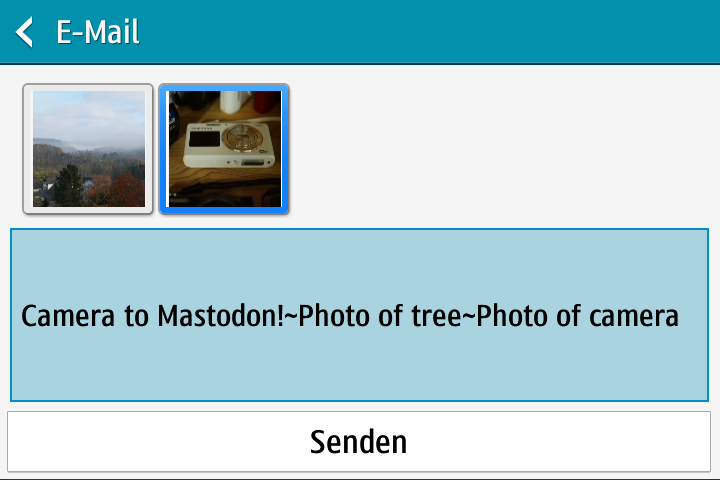
Do not enter personal information!
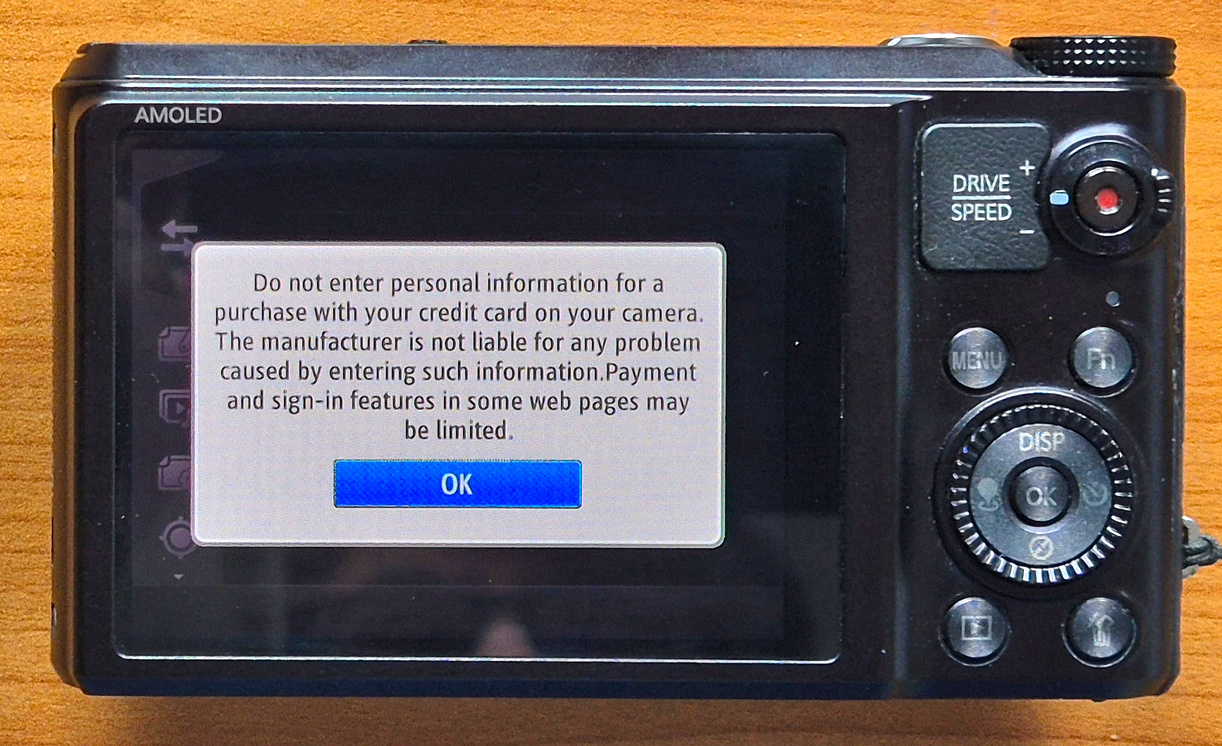
Hotspot: Yahoo?!
GET / HTTP/1.1 Host: www.yahoo.co.kr HTTP/1.1 301 Moved Permanently Location: https://www.yahoo.com/
www.yahoo.co.kr
or
www.msn.com
(same mechanism)
After some more days of reverse-engineering…
- WB850F and EX2F firmare comes with
partialImage.o.map - Firmware file contains partitions (bootloader, resources,
Main_Image, …) partialImage.o.mapis a symbol map forMain_Image- Function
DevHTTPResponseStart()checks Yahoo response- HTTP 200: must set a cookie on
.yahoo.*domain - HTTP 30x Redirect: must contain
"yahoo."at position <= 11
- HTTP 200: must set a cookie on
len("https://www.") == 12 🤬
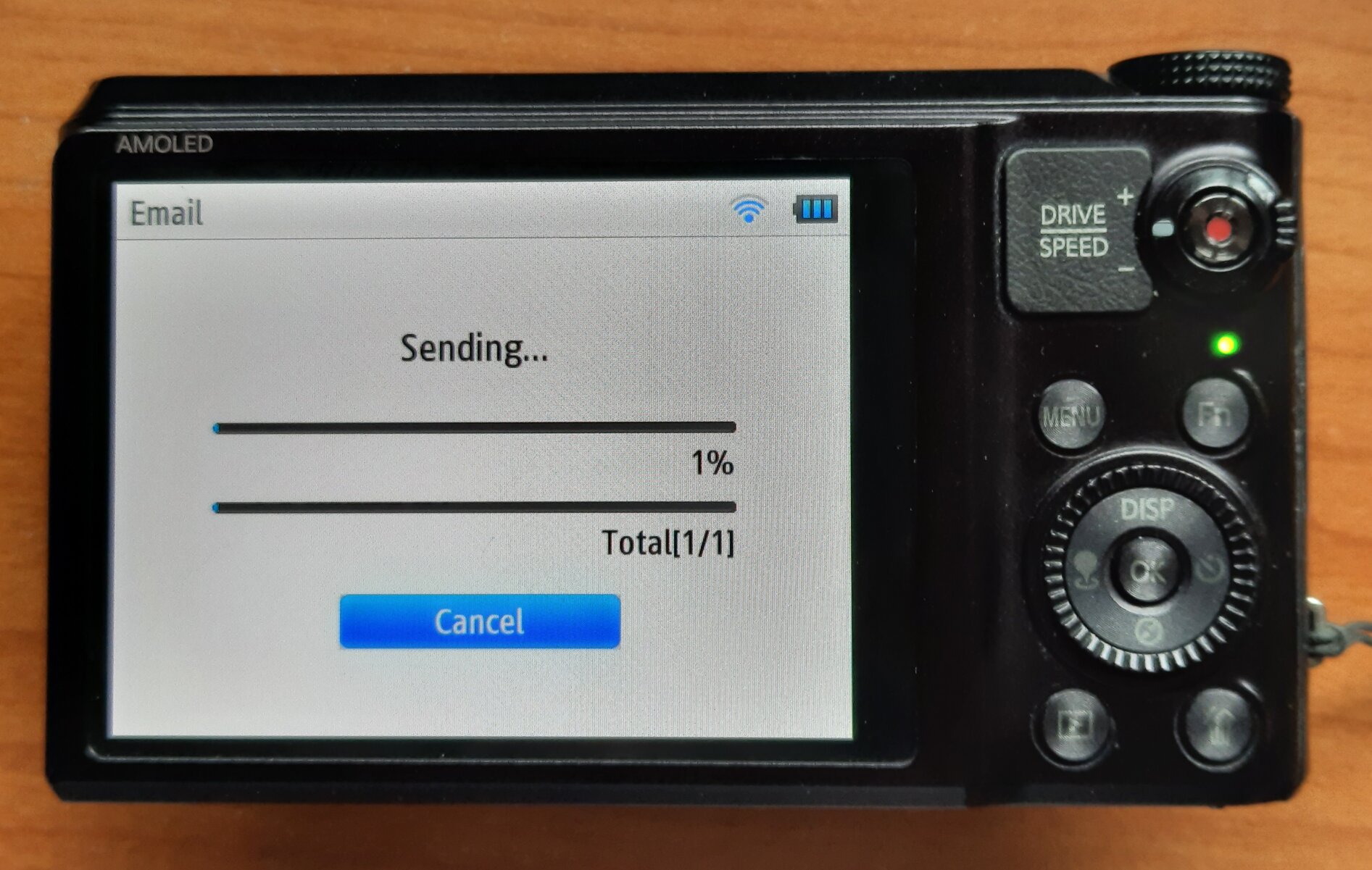
Deployment
10€ Debian LTE stick
Ideal deployment platform:
- Android LTE modem with WiFi
- ~10€ on AliExpress (not the red one!)
- http://192.168.100.1/usbdebug.html
- Will
run Debian!
- Python for
samsung-nx-emailservice - NetworkManager for WiFi Hotspot
dnsmasqfor API Redirection
- Python for
- Just add USB power!
Demo
Supported model list
| Generation | Support by re-implemented API service |
|---|---|
| DRIMeV | 🤷NX1 ✅NX500 |
| DRIMeIV | ✅NX300/NX310 ✅NX2000 🤷NX30 |
| DRIMeIII | ✅NX1000/NX1100 ✅EX2F |
| Milbeaut | ✅NX mini |
| WBxxxF compact | 🟡WB30F/WB31F/WB32F 🟡WB35F/WB36F/WB37F 🟡WB50F ✅WB150F 🟡WB200F ✅WB250F ✅WB350F/WB351F ✅WB380F ✅WB800F ✅WB850F |
| bridge | 🟡WB1100F ❌WB2200F |
| other compact | ❌ST1000 ✅ST150F ✅ST200F ✅SH100 ✅DV150F 🤷DV180F ✅DV300F 🤷MV900F |
| camcorders | 🤷HMX-S10/S15/S16 🤷HMX-QF20 ✅HMX-QF30 |
✅ supported | 🟡 partially | ❌ reverse engineering | 🤷 hardware donation
Summary

Sources:
- github.com/ge0rg/samsung-nx-emailservice
- Reverse-engineering blog posts (2014-2024):
op-co.de/blog/tags/samsung-nx - Hackaday LTE stick: hackaday.com/2022/08/03/hackable-20-modem-combines-lte-and-pi-zero-w2-power
Backup
Camera PCB debug port

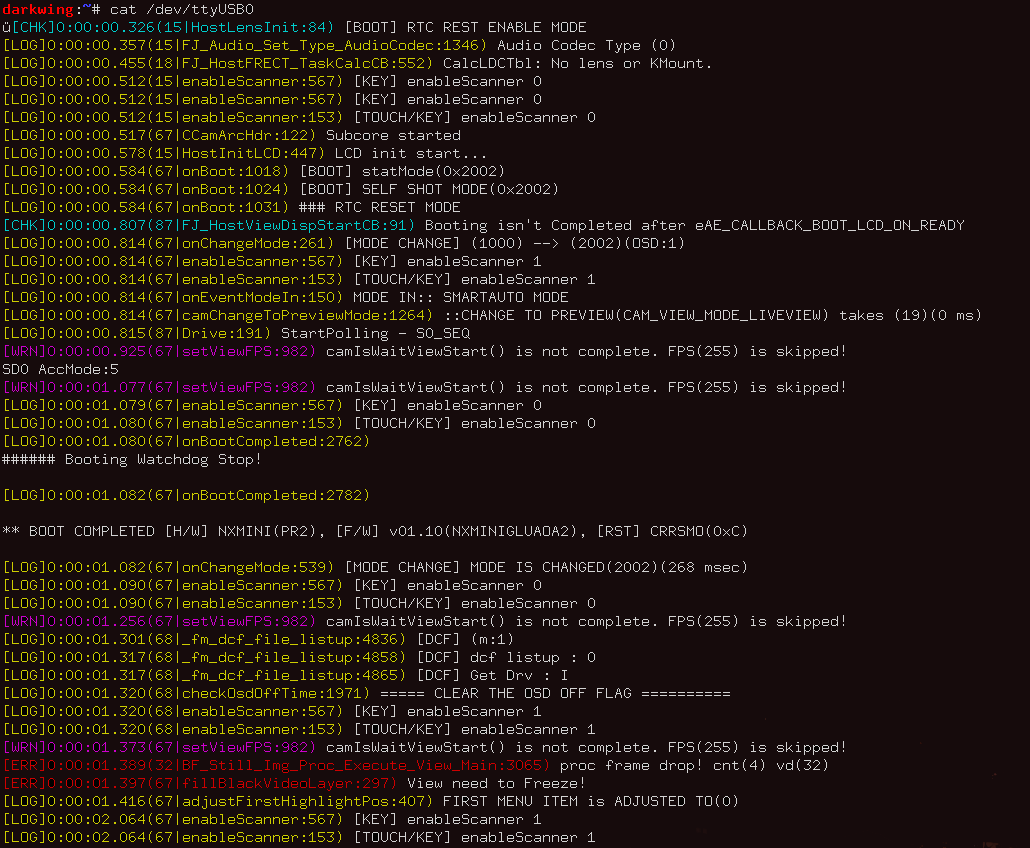
Samsung ST1000/CL65
- First WiFi camera from Samsung, no firmware downloads available
- API not shared with other models:
GET /security/sso/initialize/time(respone in 2012 pastebin)GET /social/columbus/serviceproviders/list?DUID=*snipped*- 🤷🤷🤷
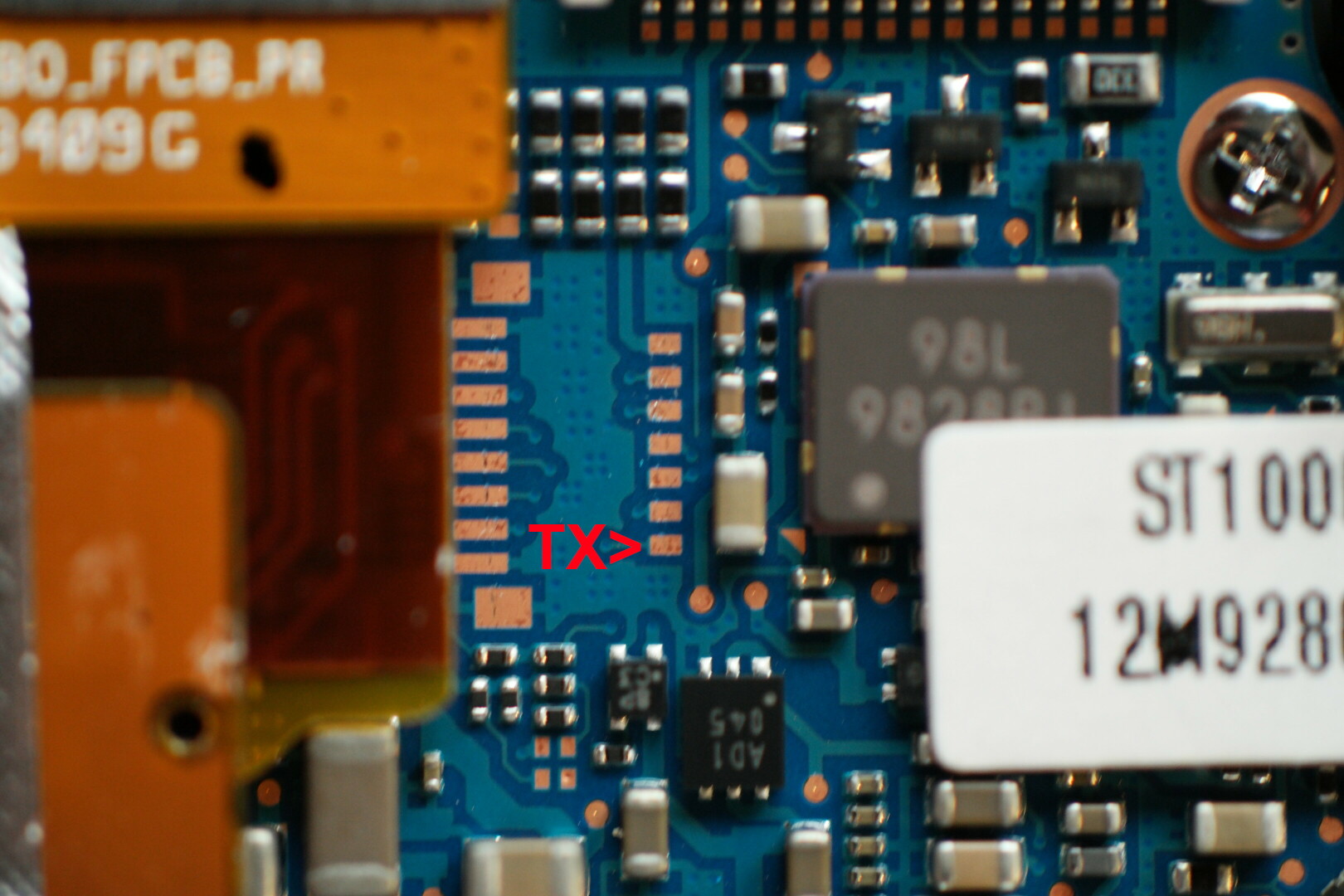
ST1000 Serial Log
12:04:45.225820 # [sock]nx_tcp_client_socket_unbind [0x0]
12:04:45.228948 # [sock]nx_tcp_socket_delete [0x0]
12:04:45.231220 # [sock]Close OK [0x101]
12:04:45.233046 WebEventHandler [6]
12:04:45.236441 WebCheckRelayServer : 5 ( -7 ) 0
LifeBridgeReply(0x3c8a)
LifeBridgeWaitMsg : done
12:04:45.245002 ui_msg_web_check_relay_server_state : 5
12:04:46.355718 WifiClose : 0(state 22)
WifiClose : 1 0 0 1 0)
12:04:46.361168 LifeBridgeWmCommand : send - 113
LifeBridgeWmCommand : waiting reply - 113
LifeBridgeWmCommand : end - 113 ( result : ok )
LifeBridgeWmCommand : send - 105
LifeBridgeWmCommand : waiting reply - 105
LifeBridgeWmCommand : end - 105 ( result : ok )
LifeBridgeWmCommand : send - 101
[wifilib] Delete "bcm4325_assoc" thread
12:04:46.405377 [wifilib] Delete "assoc thread queue" queueLifeBridge? nx_bcm4325_...? Dedicated WiFi SoC?
No
XML dumps ➛ Need to extract firmware from camera!
HMX-QF20: It’s TLS SSL… v2!

- HTTPS without certificate checks (SSLv2) 🥱
- Same XML API, credentials not
encryptedobfuscated - SSLv2 disabled at compile time in every reasonable code base
- 🎉 socat23: 🗝 Socat with SSL v2/3 Support 🎉
Authentication API
<Response SessionKey="{{ sessionkey }}"> <PersistKey Value="{{ persistme }}"/> <CryptSessionKey Value="{{ csk }}"/> <LoginPeopleID="{{ screenname }}"/> <OAuth URL="http://snsgw.samsungmobile.com/oauth"/> </Response>
@app.route('/<string:site>/auth',methods = ['POST']) def auth(site): d = request.get_data() if not d: abort(400, 'Empty POST payload') # sometimes sent by NX300?! xml = ET.fromstring(d) method = xml.attrib["Method"] # "login" or "logout" if method == 'logout': return "Logged out for real!" creds = samsungxml.extract_credentials(xml) # decryption if not creds['user'] in app.config['SENDERS']: return "Login failed", 401 session = mysession.load(None) session.user = creds['user'] mysession.store(session) return render_template('response-login.xml', sessionkey=session['sid'], csk=session['sid'], screenname="Samsung NX Lover")
Weird Samsung network stack quirks
Lack of multipart terminator ➛ Patch Flask
TCP segmentation 😡
![✅ Samsung (2013): one TCP segment]()
✅ Samsung (2013): one TCP segment ![❌ Flask (2023): two TCP segments]()
❌ Flask (2023): two TCP segments Hotspot detection 🤬
Hotspot: Certification needed
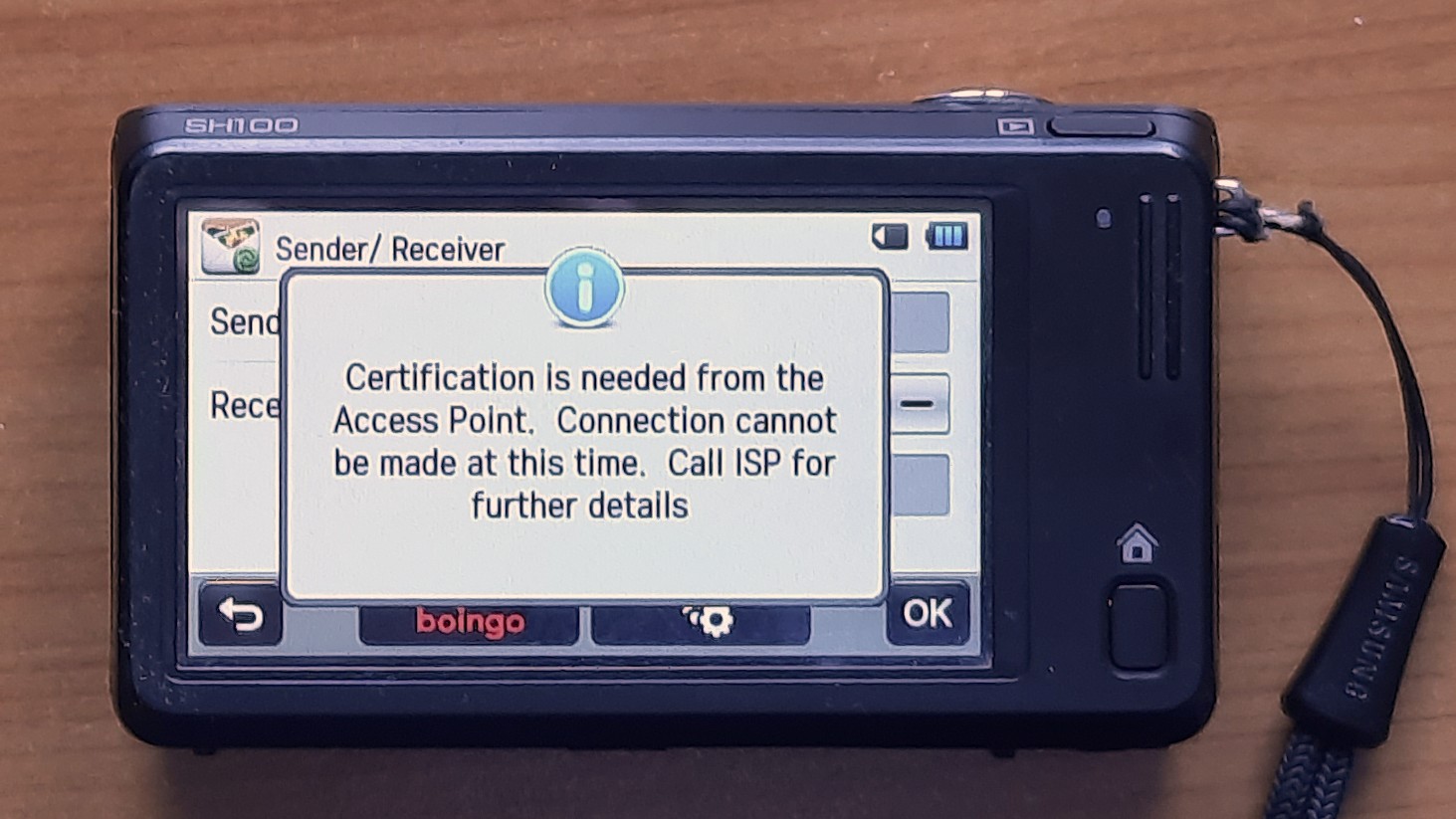
API is running on a 192.168.x.x IP address ➛ run on 10.x.x.x! (Seriously!)

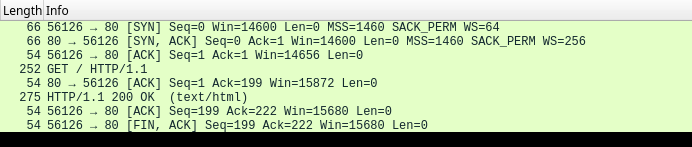
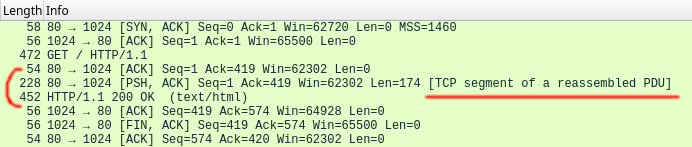
Social Media Upload Sequence
What the camera does:
POST /<site>/auth/(username, password) ➛ sessionPOST /<site>/photo/(filename, album, message) ➛ upload idPOST /upload/upload_id/file(actual picture, onePOSTper file)Implications: