Georg Lukas, 2024-12-31 17:07
APRSdroid is an Amateur Radio geo-location (APRS) app for Android licensed under the GPL. It started as a Scala learning experience at New Year's eve 2009.
This post is a review of 15 years of the project and related developments in the ham radio world. There is also the two-year recap of the app and the Scala on Android experience that I wrote in 2011.
The evolution of APRSdroid
In 2009, when I started developing the app, the HTC Dream (a.k.a. "T-Mobile G1") was still the go-to Android phone, Android 2.0 ("Eclair") was just released with the Motorola Milestone/Droid featuring the new OS, and Google Play was a one-year old thing called Android Market.
User interface changes
When APRSdroid became ready for public release with version 1.0 (April 2011), its basic user interface consisted of four different views:
- Hub: a list of stations, sorted by distance, with the most important info like calling frequency
- Log: the full log of incoming and outgoing packets as well as internal info
- Map: a map view with stations and their movement
- Station Info: data about a single station and its published objects
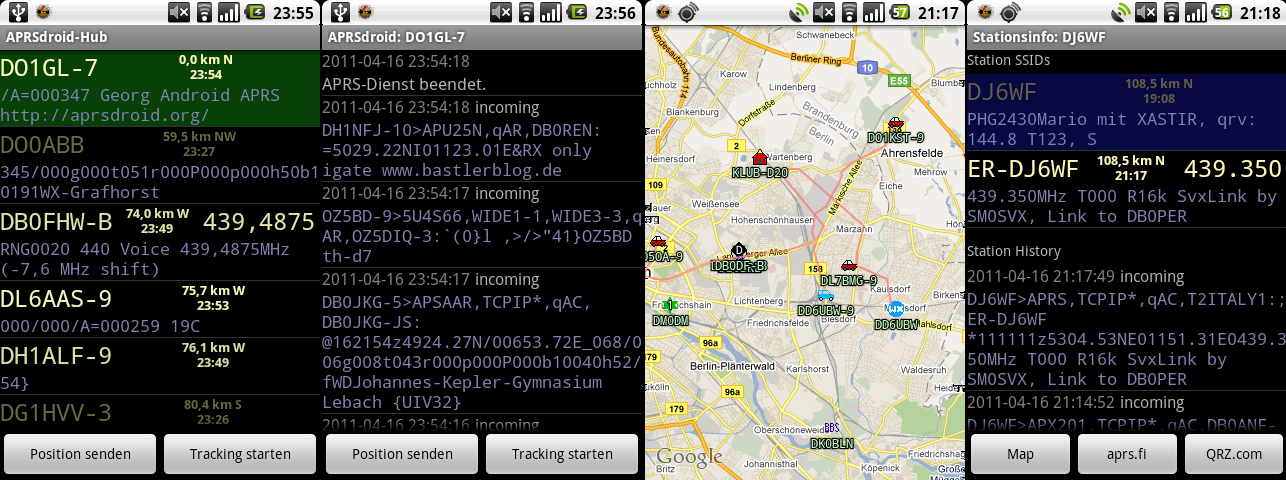
While Android has gone through eighteen(!) major releases, two major face-lifts (3.0 Honeycomb added "Holo" UI and tablet support with fragments, 5.0 Lollipop replaced Holo with "Material" design), innumerable changes to the UI widgets and system menus, got rid of QWERTY and then of most other physical buttons, APRSdroid largely remained the same all this time:
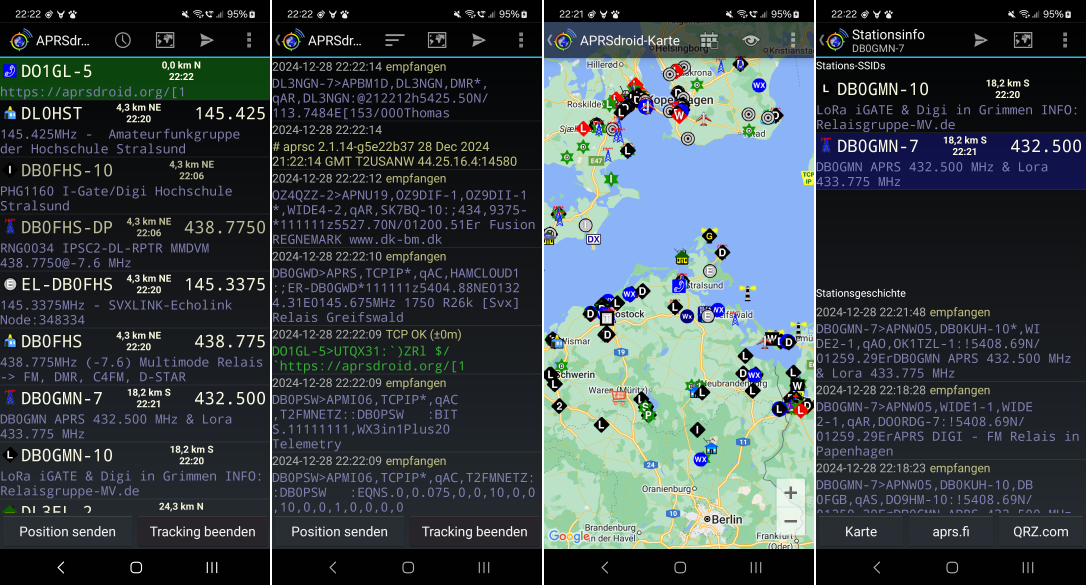
Version 1.1 (September 2011) added APRS messaging support, allowing to send text messages to other near-by users. This feature came with a chat window and a conversations window.
Initially, the app was using the original APRS symbols, a set of hand-drawn 16x16 pixel pictures depicting different types of APRS stations. With the increasing display densities, those became impractical, and Heikki Hannikainen OH7LZB created a new, vectorized symbol set. These were included in APRSdroid in version 1.4 (July 2017).
Other than that, minor usability helpers were added over the years, like the support for d-pad and ⏪ ⏩ keys on the map view, to better support the FireTV.
The benefit of the conservative approach is that the app will still support Android 4.0 devices (released in 2011). While nobody should use an Android 4.x as their primary device today, there is still a (vocal) minority of APRS users that want to run the app on an old Chinese tablet or their previous smartphone.
OpenStreetMaps and offline maps
Google Maps was the first (and only, for a long time) map renderer usable in Android apps. Many APRSdroid users wanted to run the app off-grid, requiring support for offline maps. There was no way to implement that with the Google API, so an alternative map rendering library had to be found.
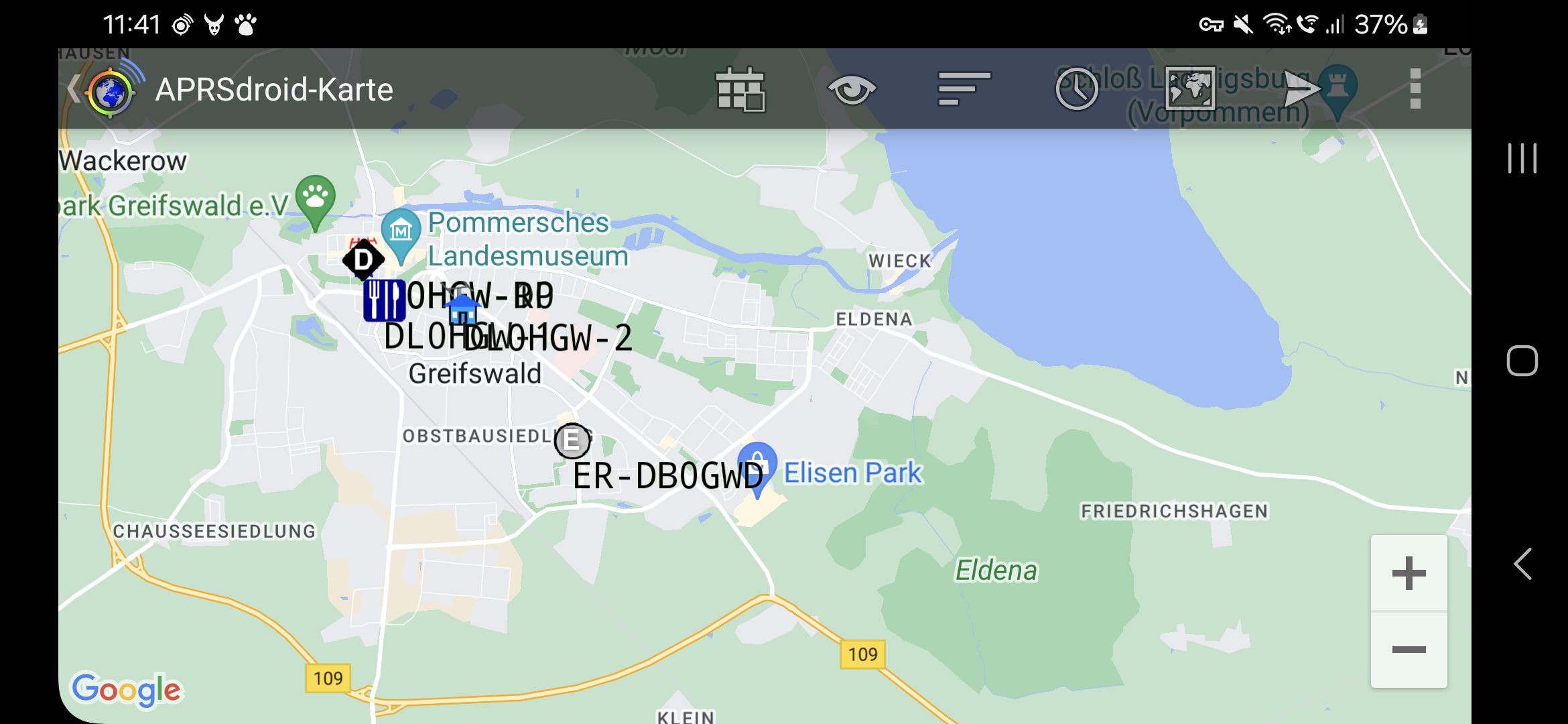
Luckily, back in 2011, the MapsForge library seemingly appeared out of nowhere, providing an offline map renderer and tile-server support. Rendering maps is a huge task, and we take it for granted easily, but significant effort was made to make it possible and to provide it for free.
MapsForge was also used by the c:geo app, providing helpful usage examples.
The first APRSdroid offline map implementation started in 2011 and was maintained as an alternative build that required side-loading the APK and downloading the map file from one of a number of mapsforge build severs. It was also the one used on the Amazon app store, because Amazon devices aren't allowed to use Google Play services (which include the map rendering).
The separate build was only merged with the mainline build in 2019, including a live detection of whether Google Maps is present on the device.
The "classic" mapsforge renderer is a bit outdated, doesn't support hi-dpi
screens, making the map labels barely readable, and requires direct File
access to the map files, which is prohibited on modern Android releases.
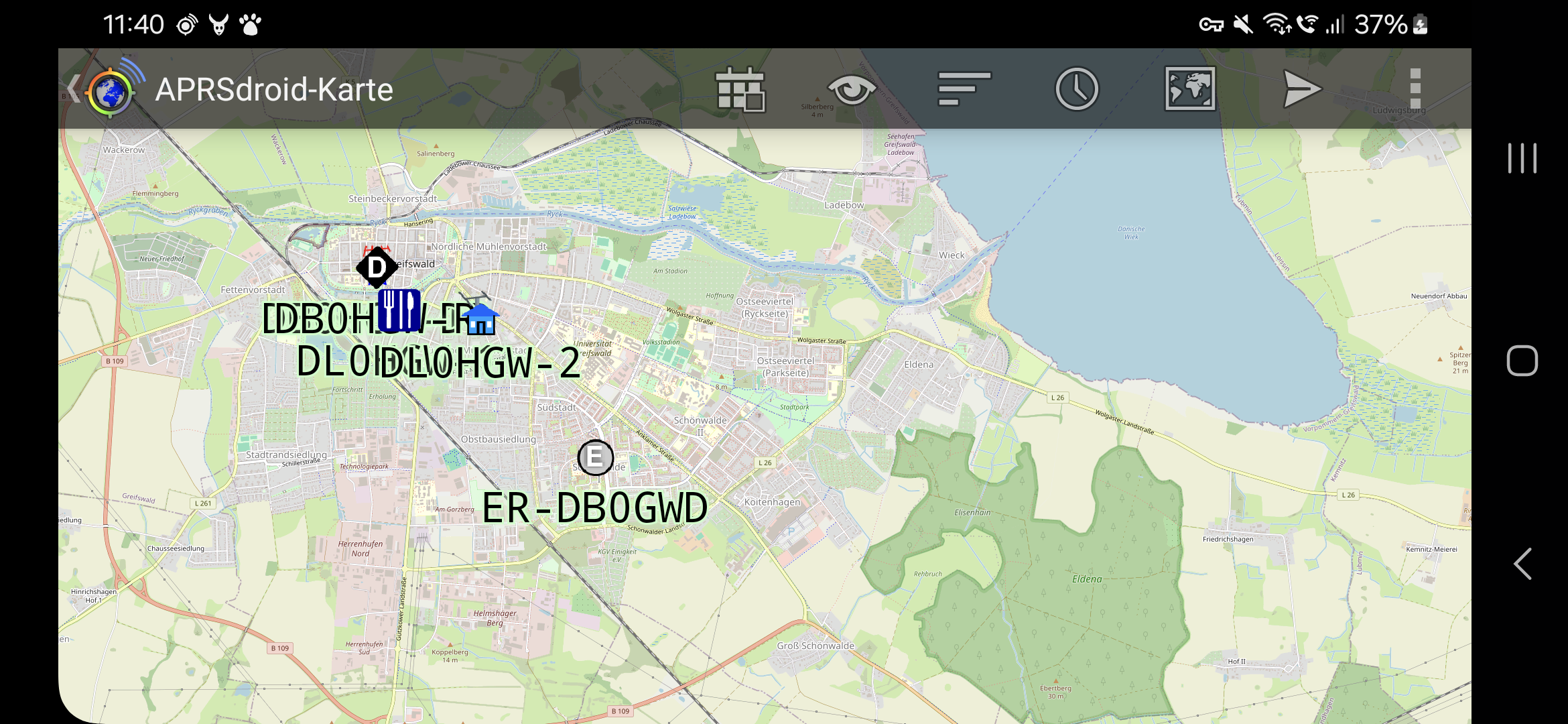
It will be replaced in the near future by the Vector Tile Map (VTM) OpenGL renderer which is more perfomant and more flexible.
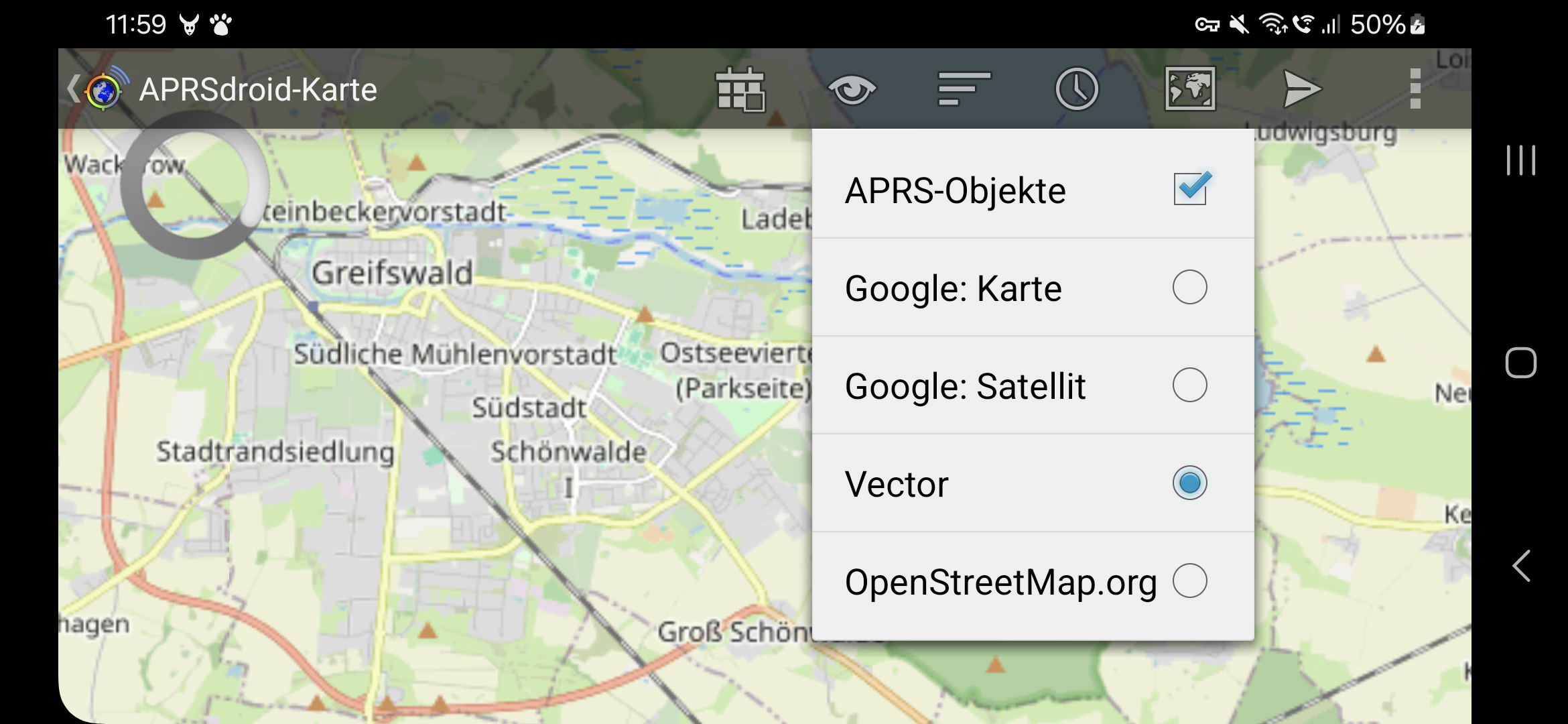
Personal X.509 certificates
The American Radio Relay League (ARRL) is operating a Public Key Infrastructure (PKI) for radio amateurs and issues X.509 client certificates after verifying the amateur's license. The certificate contains the following fields:
- CN (Common Name): person name of the amateur
- EMAIL: a veriifed email address
- CALLSIGN (OID.1.3.6.1.4.1.12348.1.1): the amateur radio callsign
This is an excellent way to authenticate amateurs over the Internet, except that browsers have messed up the user interface for certificate authentication so badly that nobody is touching it with a ten-foot pole.
However, the UI issues can be solved more elegantly in an app. Therefore, in 2013, the APRS Tier2 network and APRSdroid implemented experimental SSL client authentication.
The feature works by loading a .p12 certificate file for your callsign into
the app, and then it will automatically try to use TLS when connecting.
Given that amateur radio requires clear-text communication, this is one of the
very few legitimate use-cases for the NULL cipher in TLS.
Unfortunately, running TLS on the server side also requires an operational PKI, and that was never completed. Eventually, the certificate validation started failing when the respective chains of trust expired.
Radio connection support
The first versions of the app only supported APRS-IS connections over the Internet, not actually sending and receiving packets over a locally connected radio. However, support for more and more radio connections got added over the years.
Audio-cable AFSK
Version 0.8 (October 2010) added AFSK encoding support using jsoundmodem, allowing to connect an audio cable from the phone to a radio with voice activation, and the app would play the 1200 bps signal over the headphones, triggering a radio transmission.
With version 1.2 (February 2012), the app also integrated AFSK decoding
by means of the PacketDroid
java-native wrapper around multimon. The native code required to summon
the Android NKD during the build process,
but at the time, the Dalvik
runtime on Android provided only minimal
JIT optimizations
and thus Java code wasn't fast enough to perform the required math on 11'025
samples per second on most smartphone CPUs.
A few months later, I was approached by Sivan Toledo 4X6IZ, a researcher who published "A High-Performance Sound-Card AX.25 Modem", an optimized AFSK demodulator written in Java. Together, we integrated it into APRSdroid, and it became the optional "High-Quality Demodulator" that requred an 800MHz CPU. That speed requirement was obsoleted by the switch to the ART runtime in Android 5. The new demodulator became part of version 1.2.2 (November 2012).
The audio modulation using the phone's soundcard never was expected to be a robust feature, given that:
- the Android audio stack isn't fully real-time (so that minor distortions can corrupt a transmission)
- accidental notification sounds or ringing would be directly transmitted over radio
- a cable also carries a part of the RF signal from the transmitting radio, which can crash the Android phone
However, due to the availability of cheap DIY cables and inexpensive Chinese radios, it ended up as the users' favorite.
Bluetooth TNC
A more robust (and electrically decoupled) mechanism was to use Bluetooth SPP serial port emulation to connect to a TNC. At the time, cheap stand-alone Bluetooth serial adapters were flooding the market, and it was rather easy to use one to give new life to an old TNC, or to link the app to a radio with integrated TNC, like the Kenwood D7x0 series. This support was added in version 1.1 (September 2011).
Having a dedicated TNC and radio was not very practical for mobile use, and prohibitive for portable operation. On the other hand, the Bluetooth controller boards turned out to have enough power to actually run the AFSK modulation and demodulation, and so single-board Bluetooth TNCs started to appear. In 2013, Rob Riggs WX9O went a step further and commercially released the Mobilinkd TNC with an integrated battery, allowing to strap the TNC to a handheld radio.
Kenwood GPS emulation
The quite common Kenwood D7x0 radios came with full APRS support, but did not feature a built-in GPS module. Instead, the GPS had to be connected over a serial port. It was possible to also export APRS station information over this port, a feature meant for some GPS units with a display.
Given that Android phones usually have GPS and a display, version 1.2.3 (August 2013) also introduced a Kenwood GPS mode.
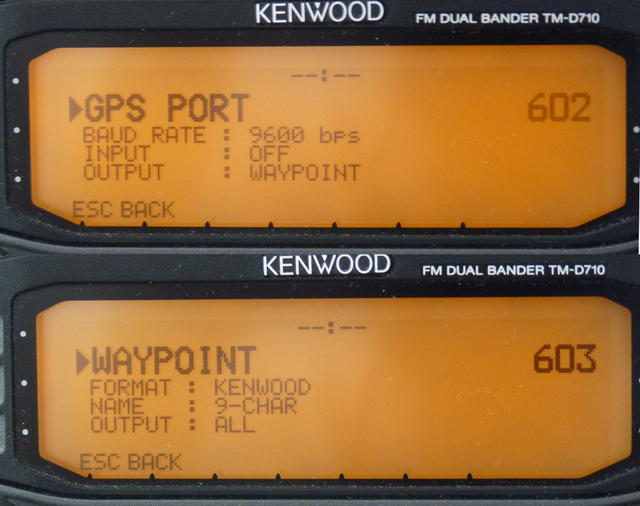
The app would forward the GPS NMEA traffic from the phone's receiver over Bluetooth SPP, and would receive and show the APRS stations decoded by the Kenwood radio.
USB serial support
Android 3.1 introduced USB host support in 2011. However, it was a generic low-level interface that required actually re-writing the low-level protocol drivers in Java. It took until 2014, when Felipe Herranz created the open-source UsbSerial library that implemented this low-level support for different USB serial chipsets.
In 2015, this library was experimentally added to APRSdroid beta builds. The new addition also required a refactoring to decouple the on-the-wire protocol (KISS or TNC2 for TNCs, Kenwood GPS, APRS-IS) from the connection method (USB serial, Bluetooth SPP serial, TCP/IP, UDP). This significantly increased the flexibility of APRSdroid and was officially introduced in version 1.4 (July 2017).
This not only allowed connecting to radios that have a USB port, like the Kenwood TH-D72:
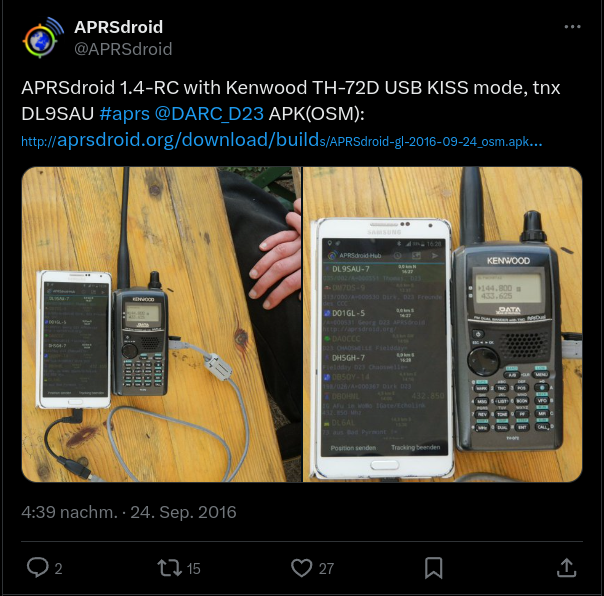
It also allowed to pair APRSdroid with PicoAPRS, the world's smallest integrated APRS transceiver created by Taner Schenker DB1NTO!
Source code activity
The whole project history, starting with the first commit on December 31st, 2009, is public.
There were years with significant activity, as well as calmer ones. In the last two years, the app development has stalled a bit, basically only doing the required chores to keep up with the tightening Google Play requirements:
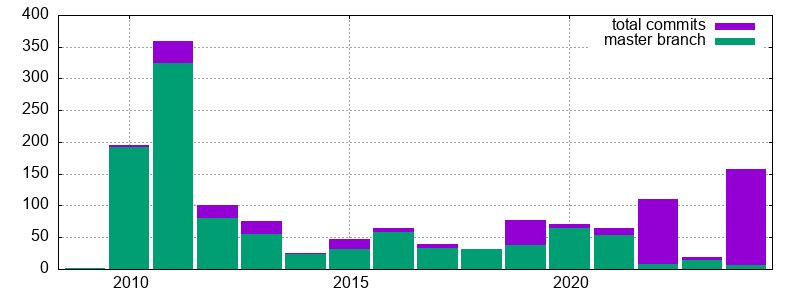
The two violet spikes in 2022 and 2024 are contributions that haven't been reviewed or merged yet. In 2022, Loren M. Lang K7IW did some major work on CI integration, build system standardization, and UI test cases. This year, Michael A Phelps NA7Q added some interesting features that have been requested by the community, which are currently being prepared for integration.
At the same time, the app's popularity is still growing, despite my early fears that the market for Android-using radio amateurs would be small and get saturated in the first year or two:
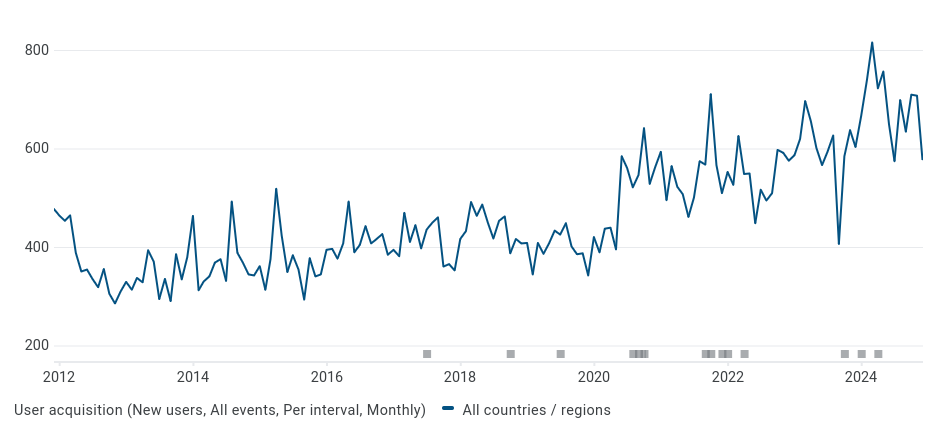
Scala and the Android build system
In the early days of Android, Ant was the default
build system for apps. Building APRSdroid required
a few custom rules
to inject the Maps API key into the map view, to run scalac from
the project's tools directory, and to do a non-obfuscating
ProGuard run to optimize away most
of the Scala runtime library that would otherwise exceed the 64K classes limit
of Dalvik.
From Ant to Gradle
When Android switched to gradle and Android Studio in 2014, there was no trivial path to integrate Scala into the new build system, so I postponed the transition.
Eventually, in 2017, the benefits of Android Studio for live debugging
became too big to ignore, and I re-evaluated the situation and found
gradle-android-scala-plugin.
That plugin allowed building Scala source code as part of an Android
application project. With a few custom path settings in build.gradle it was
possible to drop it into an existing project without moving the source files
around. However, it insisted on compiling every file in the source
directory, including VIM swap files:
> Task :compileDebugScala
Pruning sources from previous analysis, due to incompatible CompileSetup.
IO error while decoding /usr/src/aprsdroid/src/.AprsPacket.scala.swp with UTF-8
Please try specifying another one using the -encoding option
one error found
> Task :compileDebugScala FAILED
FAILURE: Build failed with an exception.
That was annoying, but not a show-stopper. The plugin also became unmaintained in 2016 and was limited to gradle 2.x, which Google obsoleted for Android apps. Luckily, a fork by AllBus was still being worked on and kept supporting gradle up to 5.6 and up to Android 13 (r33).
Unfortunately, the build time grew to ~3 minutes on my laptop (mostly blocked
by the single-threaded :transformClassesAndResourcesWithR8ForDebug
optimization pass), and half of the builds went subtly wrong and created an APK
without class files.
Android 14 Support
It looks like the AllBus fork of gradle-android-scala-plugin has arrived at
its final destination as well. The code wasn't updated since 2020, and it
won't work with newer gradle versions.
Also, so far all my attempts to understand the Groovy failed miserably, either because I fell over its "flat learning curve" or because I lacked the patience to understand all the required internals of Gradle.
Meanwhile, Google is ruthlessly moving its goal-posts. For one, any new updates published to Google Play must support Android 14 (r34):
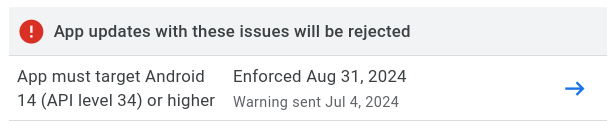
In addition, new SDK updates come with a new recursive chain of dependencies on the card house of the build ecosystem. The JDK compatibility level has been raised from 8 over 11 to 17. Trying too old tools yields funny error messages:
Using an older combination of Gradle (7.x) and the Android Gradle Plugin (4.2.0) says the SDK is corrupted (because the old code can't read new class files?):
"Installed Build Tools revision 34.0.0 is corrupted. Remove and install again using the SDK Manager."
Going up to Android plugin 7.0 changes the error to a missing variantConfiguration, which apparently is used by
gradle-android-scala-plugin:No such property: variantConfiguration for class: com.android.build.gradle.internal.variant.TestVariantData
Wow! The
GitHub network graph
shows that there is a new
fork by NCrashed
(from 2023) with Gradle 8.0.x support! It needs to be
installed locally
to
mavenLocal()
and we can bump the JDK to 17, Gradle to 8.0.2, the Android plugin to 8.1.0,
and then... it still doesn't work!
The value for task ':compileDebugJavaWithJavac' property 'destinationDirectory' is final and cannot be changed any further.
The recommendation for the last error is to downgrade Gradle from 6.3 to 6.0.1! 🤡
It looks like gradle-android-scala-plugin was playing with the Java paths to
prevent duplicate compilation,
back in 2014?! This needs to be patched out in some non-obvious way before the
plugin can do its work.
Regardless of this, there is also the Mill build tool with WIP Android support, but building Scala apps for Android isn't on the agenda yet.
One way or another, this will need some more debugging and fiddling in the very near future, to prevent APRSdroid from vanishing from Google Play.
Outlook
The whole Scala building situation has been a major road-block on finding the motivation and patience to work on the app. The thought of rewriting it from scratch in plain Java or Kotlin appeared more than once, and a realistic assessment of the time required for a re-write and for fixing all the new (and old) bugs buried the idea every time... so far.
There are two often asked-for features that have been on the roadmap for a small eternity already.
Bluetooth LE support
In 2019, I started work on Bluetooth Low Energy support. However, the Android Bluetooth LE stack is a prima donna, and mis-treating it in the slightest way will end up in BLE GATT Error 133.
The fun thing about Error 133 is that you don't know which part you touched in the wrong way. Often it's related to calling the BLE stack from another thread than the main thread, but it's not the only potential cause.
While I was able to roll out a BLE-based payment solution for iOS, Android and Linux back in 2015 (which is material for another story), my karma must have left me, and I wasn't able to complete the BLE functionality over Error 133. The branch remained unpublished, and eventually NA7Q made a new attempt at it, that needs to be reviewed and integrated.
Bluetooth LE will not only preserve the battery on newer integrated TNCs like the TNC3, but will also open the app to LoRa-APRS, a mesh network that can be accessed with $20 modems like the LILYGO LoRa32.
IGate functionality
The second important feature request is IGate support. An IGate is an Internet Gateway for forwarding packets received from the radio to APRS-IS, and vice versa.
While APRSdroid supports both Internet and radio connections, it is currently limited to one connection at a time. Properly supporting multiple parallel connections, plus implementing the correct forwarding rules, will require significant refactoring.
User Interface re-design
The interface is still built around single views, and doesn't have the flexibility required on tablets and TV screens. In addition, it would be great to integrate the live status of all TNC connections, like shown in this old mockup:
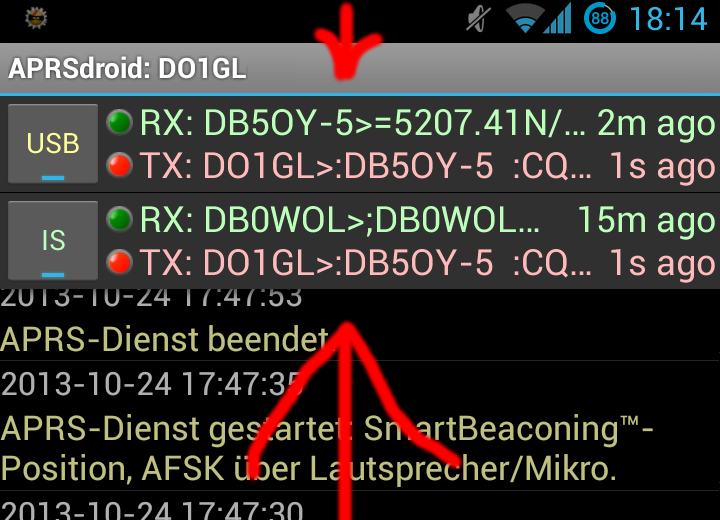
Website redesign
Finally, the project website, built with hammer and chisel from HTML elements, is neither mobile-friendly, nor does allow to post news items or other structured information. The way to go is probably to convert it to a Hugo static site, which requires re-formatting all existing content and designing an appropriate theme.
This app has been successful thanks to the many projects that it's based on, the people who contributed to it, and its fantastic users.
The future of APRSdroid is set, the tasks are clear and not insurmountable, and the only thing that can delay them is conflicting real-life obligations.
